Billing Dashboard
From the Billing Dashboard, you can access the billing tab to view the invoices, receipts, credit notes and debit notes generated from your account.
- The transactions are listed in a timeline format and you can view them based on the transaction dates with the most recent order first.
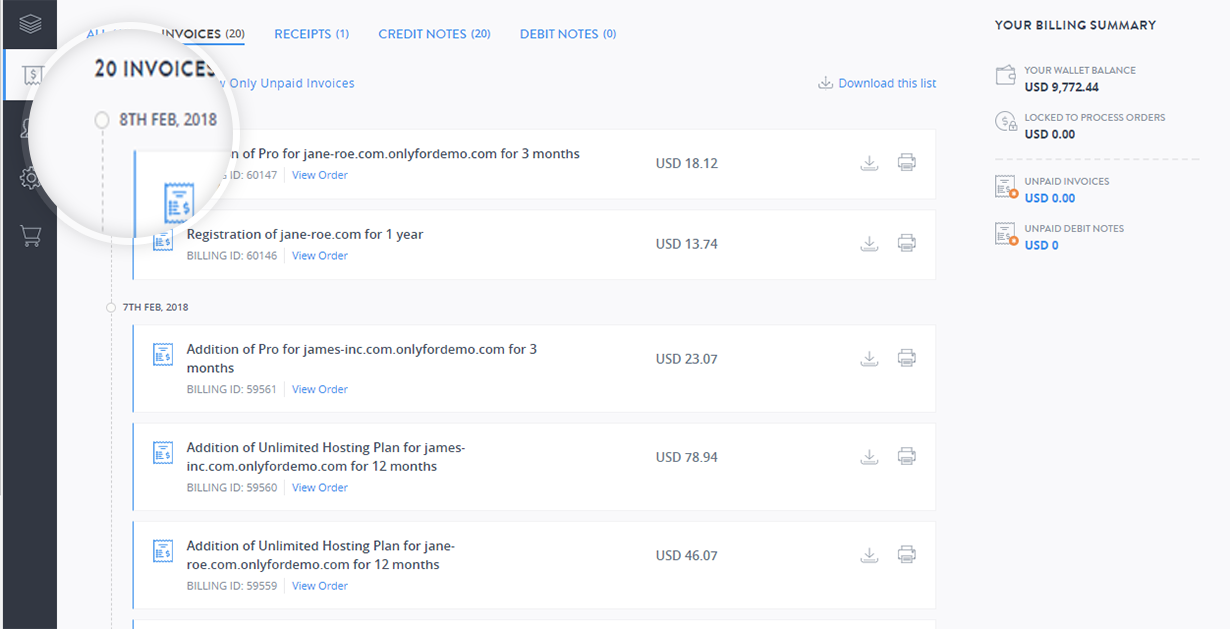
- You can also download or print these transactions by clicking the respective icons.
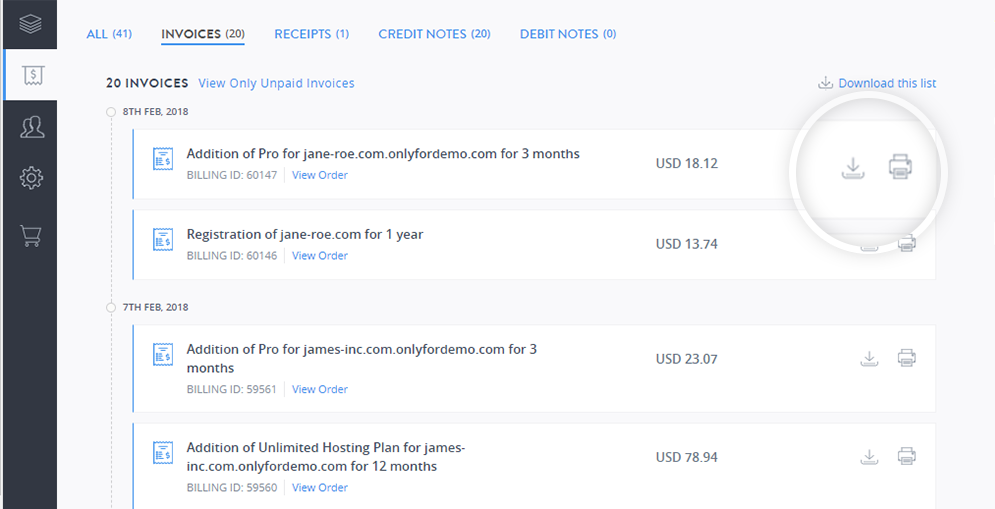
- Your Billing Summary section shows information about Your current wallet balance, Locked funds, Unpaid Invoices and debit notes.
- You can click Download this list to download a .csv file of the transactions for your record and analysis.
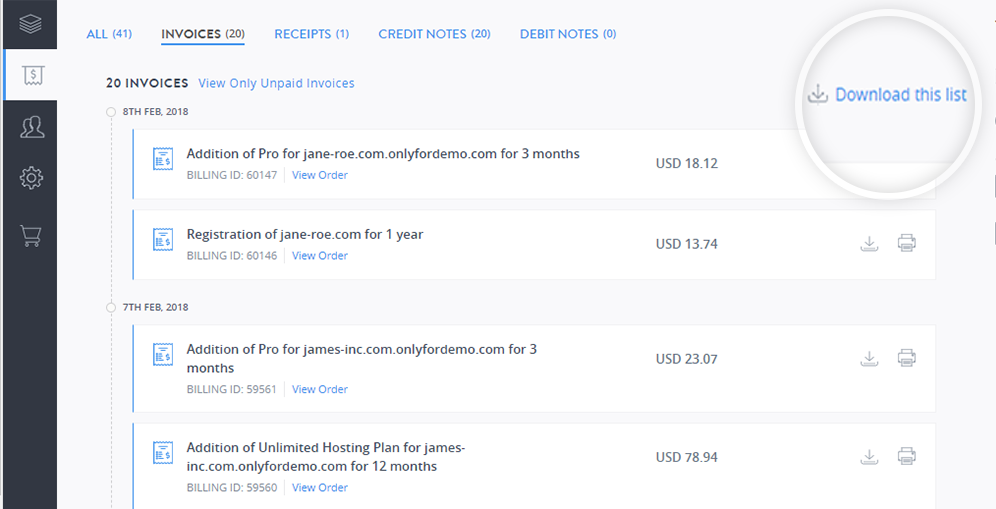
Billing Terminologies
These are the terminologies you will come across while navigating the billing section of the WebPro Panel:
Invoices
The Invoices are like bills, that you are presented with, for any purchase made. The system raises an Invoice for Customers, as soon as an order request is added.
The Invoice amount for a customer would be as per their cost price.
Debit Notes
Just like the Invoices, Debit Notes signify a payment that a customer owes to its WebPro. However, they do not indicate a sale nor are mandatorily associated with an Order. They can be used to simply deduct the money from a customer account
Credit Notes
These are used to credit a customer account with funds without actual receipt of money.
Example: If you decide to offer your customer a discount on his previous registrations, you may choose to pass a Credit Note for that discount by adding funds to the Customers account using a Credit Note. There is no actual receipt of money, but you still wish to Add Funds to that Customers Account.
Receipts
Function wise, a Receipt operates in the same way as a Credit Note, but they differ in an accounting sense. Whenever money is received in the system, the transaction gets recorded in the form of a Receipt. They denote the funds which have actually been received.
Example: If your Customer sends you a cheque of USD 200, and you credit it to his account, you would do this as a Receipt.